Work Area
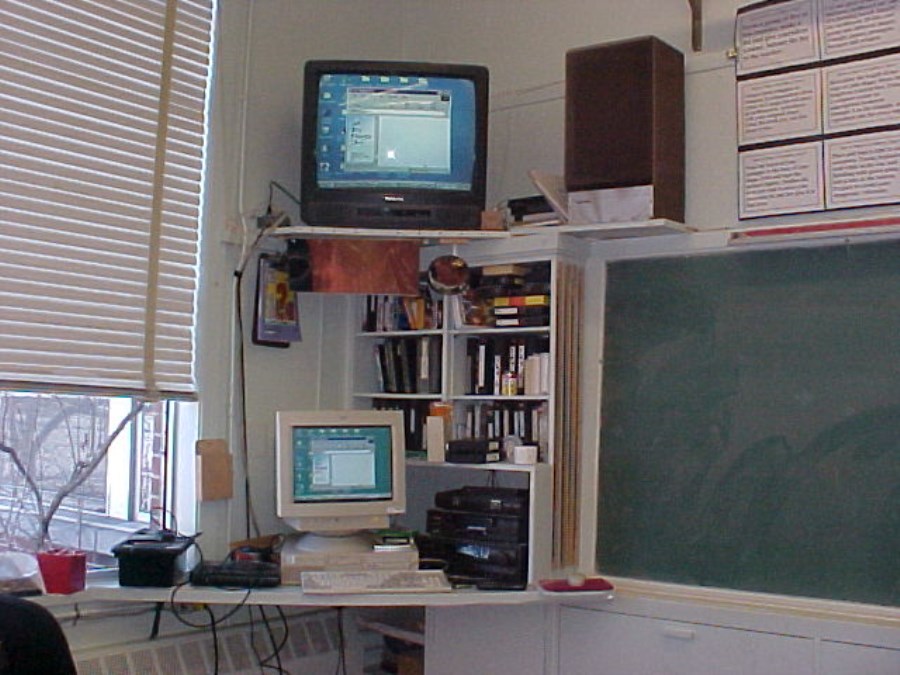
I began my teaching career as an elementary Industrial Arts teacher but in the early 1990s, I became a grade 5/6 elementary classroom teacher.
I enjoyed being a shop teacher, so I decided to design and construct my own tables, benches, cabinets and modify my classroom chairs. I wanted to introduce design, tools and technology to my ten year old students and since I was going to teach another twenty years, I saw this as a way to make those years as enjoyable as possible.
Through the twenty years I was a teacher I redesigned and rebuilt my classroom two more times increasing it's efficiency each time.
As the year progressed, I added a TV, computers, a VCR and a sound system. The VCR was connected to the TV, but the computer at this time was being used by me for personal classroom use.
One day, one of the board's technology people was helping me with my internet connections in my classroom. I asked him if there was anyway of connecting my classroom computer to the TV.
At this time, TVs and computers did not have HDMI inputs and outputs, but he had a solution. The next day he returned with a video card and installed it in my desktop with RCA sound and video outputs which connected to my TV. Eurica!
This allowed me to make a direct connection between my desktop computer and the TV. My students could now simultaneously see what was on my computer screen and the TV. This changed everything. My TV became a smart TV.
I began writing all my notes that in the past, were on my classroom's blackboard. Typing notes on my keyboard, saving the notes and projecting them from my classroom's TV set was a much easier task. An added bonus was that I now would be able to use this year's lesson plan in the future. This would also allow me to easily make modifications and improvements.
Please note in the above photo that when I was working on my computer, my back was turned to my students. Not a good situation. I wanted eye to eye contact with my students when using my computer or showing a video. I realized that I had to design and construct a new desk.
I enjoyed being a shop teacher, so I decided to design and construct my own tables, benches, cabinets and modify my classroom chairs. I wanted to introduce design, tools and technology to my ten year old students and since I was going to teach another twenty years, I saw this as a way to make those years as enjoyable as possible.
Through the twenty years I was a teacher I redesigned and rebuilt my classroom two more times increasing it's efficiency each time.
As the year progressed, I added a TV, computers, a VCR and a sound system. The VCR was connected to the TV, but the computer at this time was being used by me for personal classroom use.
One day, one of the board's technology people was helping me with my internet connections in my classroom. I asked him if there was anyway of connecting my classroom computer to the TV.
At this time, TVs and computers did not have HDMI inputs and outputs, but he had a solution. The next day he returned with a video card and installed it in my desktop with RCA sound and video outputs which connected to my TV. Eurica!
This allowed me to make a direct connection between my desktop computer and the TV. My students could now simultaneously see what was on my computer screen and the TV. This changed everything. My TV became a smart TV.
I began writing all my notes that in the past, were on my classroom's blackboard. Typing notes on my keyboard, saving the notes and projecting them from my classroom's TV set was a much easier task. An added bonus was that I now would be able to use this year's lesson plan in the future. This would also allow me to easily make modifications and improvements.
Please note in the above photo that when I was working on my computer, my back was turned to my students. Not a good situation. I wanted eye to eye contact with my students when using my computer or showing a video. I realized that I had to design and construct a new desk.
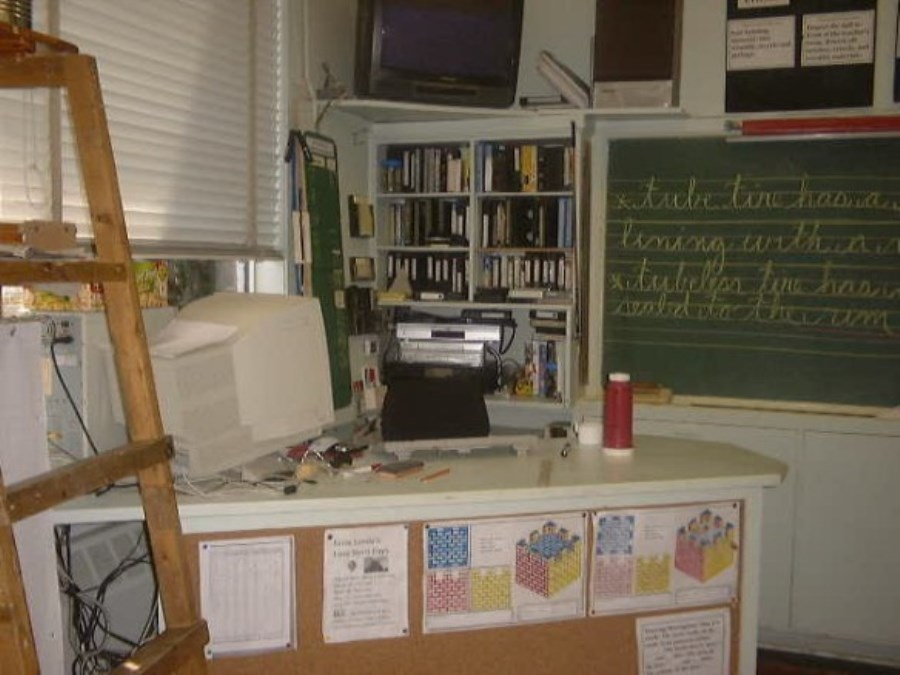
I designed my desk so I could work on my computer, have eye contact with my students and my students would be able to see what I was working on by viewing the TV which was acting as a second monitor.
The desk was about 90cm high. A normal desk is about 75cm high but I like sitting on a drafting chair. It gives me the choice of standing or sitting while working at the desk. This is a big plus in mobility.
For stability, the desk was attached to the window sill with three wood screws. The desktop was at about a thirty degree angle to the window. The screws could be removed easily if I had to move the desk out of the way for cleaning.
I lined the front of the desk with high quality bulletin board material. This allowed me to post reminders to my students about upcoming assignments and interesting facts about the subject being discussed at that time.
The desk supported two desktop computers. Both were permanently attached to my desk. One was connected to the internet the other was the main computer for my closed classroom system.
A computer keyboard, a mouse and a thumb drive input were also attached permanently to the desk with small bolts for security. Very important!
Because of security reasons, I do not recommend teachers use their laptops in a classroom.
As a teacher, I moved around the classroom a great deal of the time, but I did enjoy making presentations to my students from this desk. It was a big improvement. Looking back,the only thing I would change would be to add a shelf for a printer. Printers back then were not as sophisticated as they are now.
The desk was about 90cm high. A normal desk is about 75cm high but I like sitting on a drafting chair. It gives me the choice of standing or sitting while working at the desk. This is a big plus in mobility.
For stability, the desk was attached to the window sill with three wood screws. The desktop was at about a thirty degree angle to the window. The screws could be removed easily if I had to move the desk out of the way for cleaning.
I lined the front of the desk with high quality bulletin board material. This allowed me to post reminders to my students about upcoming assignments and interesting facts about the subject being discussed at that time.
The desk supported two desktop computers. Both were permanently attached to my desk. One was connected to the internet the other was the main computer for my closed classroom system.
A computer keyboard, a mouse and a thumb drive input were also attached permanently to the desk with small bolts for security. Very important!
Because of security reasons, I do not recommend teachers use their laptops in a classroom.
As a teacher, I moved around the classroom a great deal of the time, but I did enjoy making presentations to my students from this desk. It was a big improvement. Looking back,the only thing I would change would be to add a shelf for a printer. Printers back then were not as sophisticated as they are now.
My New Desk
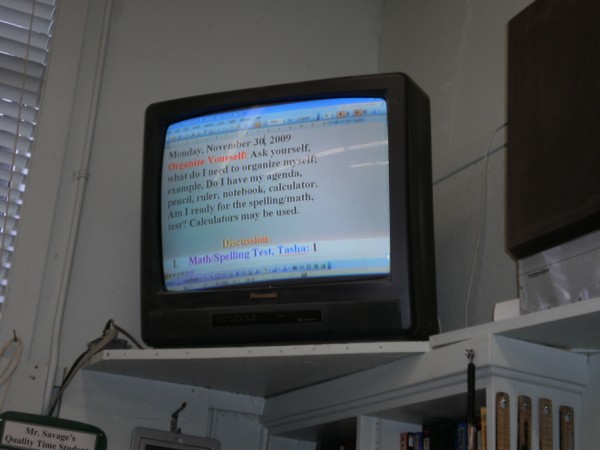
The key was to be able to demonstrate a lesson at my desk and the demonstration be seen by my students on a monitor.
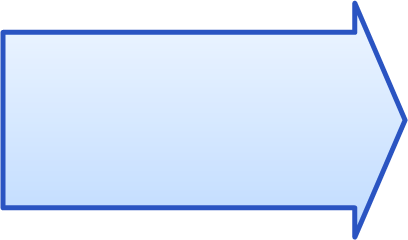
This is my 66cm TV. You will need a much larger
monitor/TV, minimum
one meter.
monitor/TV, minimum
one meter.
RCA Cables
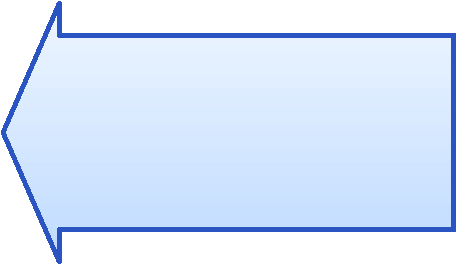
Four speakers, one for each corner of the room and hard wired is required for good classroom sound.